Scroll Boxes with different borders
Font size: To change the Standard font size of the text in the box change the "font-size" value, the higher, the larger the text will become
Font: To change the standard font of the text in the box, change "font-family"
Background color: to change the background color, just change the color code at "background-color"
Border: To change the thickness of the border, change the value at "border", the higher value, the thicker border.
- Solid
- Dashed
- Dotted
- Inset
- Groove
- Ridge
Width: change the width of the box at Width: x px; The larger the value is the wider the bord will become, though there's no reason to make it wider than 571 pixels, because that's the maximum width of the presentation.
Height: At height: x px; you change the height of the box, the higher value the larger the box will become.
Remember: in order for the scroll bar to show up, you must write so much text so the it takes up more than the height of the box.
These are just 'samples', so try fiddling around with different values, colors and borders yourself!
Double Border, Height: 150px Width 571px
-----------------------------------------------------------------------------------------------------------------------------------------------------
sample sample sample sample sample sample sample sample sample sample sample sample sample
sample sample sample sample sample sample sample sample sample sample sample sample sample samplesample sample sample sample sample sample sample sample sample sample sample sample samplesample sample sample sample sample sample sample sample sample sample sample sample samplesample sample sample sample sample sample sample sample sample sample sample sample samplesample sample sample sample sample sample sample sample sample sample sample sample samplesample sample sample sample sample sample sample sample sample sample sample sample samplesample sample sample sample sample sample sample sample sample sample sample sample samplesample sample sample sample sample sample sample sample sample sample sample sample samplesample sample sample sample sample sample sample sample sample sample sample sample samplesample sample sample sample sample sample sample sample sample sample sample sample samplesample sample sample sample sample sample sample sample sample sample sample sample
The code for Double border sroll box
Dotted Border, Height: 200px Width 300px ----------------------------------------------------------------------------- sample sample sample sample sample sample sample sample sample sample sample sample sample sample sample sample sample sample sample sample sample sample sample sample sample sample sample sampl sample sample sample samplesample sample sample sample sample sample sample sample sample sample sample samplesample sample sample sample sample sample sample sample sample sample sample sample samplesample sample sample sample sample sample sample sample sample sample sample sample samplesample sample sample sample sample sample sample sample sample sample sample samplesample sample sample sample sample sample sample sample sample sample sample sample samplesample sample sample sample sample sample sample sample sample sample sample sample samplesample sample sample sample sample sample sample sample sample sample sample sample samplesample sample sample sample sample sample sample sample sample sample sample sample samplesample sample sample sample sample sample sample sample sample
The code for dotted border sroll box
Solid Border, Height: 100px Width 400px -------------------------------------------------------------------------------------------------------
sample sample sample sample sample sample sample sample sample sample sample sample sample sample sample sample sample sample sample sample sample sample sample sample sample sample sample sampl sample sample sample samplesample sample sample sample sample sample sample sample sample sample sample samplesample sample sample sample sample sample sample sample sample sample sample sample samplesample sample sample sample sample sample sample sample sample sample sample sample samplesample sample sample sample sample sample sample sample sample sample sample samplesample sample sample sample sample sample sample sample sample sample sample sample samplesample sample sample sample sample sample sample sample sample sample sample sample samplesample sample sample sample sample sample sample sample sample sample sample sample samplesample sample sample sample sample sample sample sample sample sample sample sample samplesample sample sample sample sample sample sample sample
The code for solid border scroll box
Dashed Border, Height: 300px Width 200px ------------------------------------------------ sample sample sample sample sample sample sample sample sample sample sample sample sample sample sample sample sample sample sample sample sample sample sample sample sample sample sample sampl sample sample sample samplesample sample sample sample sample sample sample sample sample sample sample samplesample sample sample sample sample sample sample sample sample sample sample sample samplesample sample sample sample sample sample sample sample sample sample sample sample samplesample sample sample sample sample sample sample sample sample sample sample samplesample sample sample sample sample sample sample sample sample sample sample sample samplesample sample sample sample sample sample sample sample sample sample sample samplesample sample sample sample sample sample sample sample sample sample sample sample samplesample sample sample sample sample sample sample sample sample sample sample sample samplesample sample sample sample sample
Code for Dashed border scroll box
Comment & request for more codes! I might even make whole presentations for anyone to copy, but if you want that you gotta ask for it, alright?
- Jo
Free HTML Boxes for your presentation!
These codes are just to be directly pasted into your presentation editor, remember to save twice, or it won't show up!
Font size: To change the Standard font size of the text in the box change the "font-size" value, the higher, the larger the text will become
Font: To change the standard font of the text in the box, change "font-family"
Background color: to change the background color, just change the color code at "background-color"
Border: To change the thickness of the border, change the value at "border", the higher value, the thicker border.
Groove border
The code for the Groove border box.
Ridge border
The code for the Ridge border box.
Inset border
The code for the Inset border box.
Double border
The code for the Double border box.
Solid border
The code for the Solid border box.
Dotted border
The code for the Dotted border box.
Dashed border
The code for the Dashed border box.
How about the scroll box with different borders, or texts with all sorts of shadows, ready to use?
Then comment! :D - Jo
Add Pictures to Your Presentation!
There is a way of adding pictures to your presenation, but you can't add any picture you want.
This is the only way I know, there might be other methods of adding pics to your presenation, that I don't know of.
These pictures are dressups, believe it or not but behind every item in these pictures, there's a medoll hiding [:

Unicorn

National Covergirl Trophy

Vote me bear

Painting of Ocean

Cat

Trunks

Panda

Dalmatin
Please leave a comment if you decide to use any of these codes, so I can go take a look at your pretty presentation [:
- Josefin
How to get that wonderful presentation, 3.0 HTML METHOD

Continue reading to find out more!
It's easier to make presentations this way if you have any sort of experience with HTML, otherwise it might be slightly tricky, but it's not that hard. Really.
The codes are just to be pasted directly into the presentation editor.
You HAVE to save twice for the desired results, though. If you save only once all that will show on your presentation is the code itself.
Codes included
* (instructions & important information)
* Colored Background
* Colored Background With Border *NEW*
* Colored Background With border Scrollbar/Fixed size (Scroll-box) *NEW*
* Text Shadow
* Text Color
* Text Size
* Change Font
* Blinking Text
Below there are two download links for a text document that contains all the codes that I consider useful.
If you notice some important code(s) missing, just tell me and I'll add it. And if any of the codes don't work, please tell me, but make sure you actually followed the instructions first!
Download
How to get that wonderful presentation!
This method no longer works click HERE to go to the guide for the working HTML Method
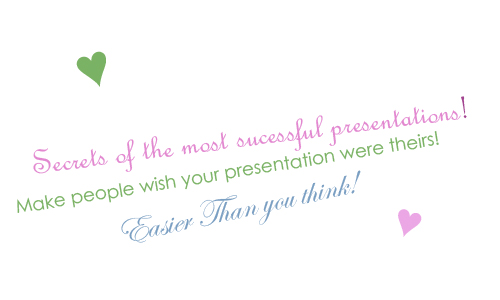
Do you want that presentation every stardoll member is looking to get? Always wondered how some people get all those fonts to work when you can't? What makes a presentation interesting, what makes a presentation stand out? Read on to find out!
Follow the steps and you'll soon have one of those presentations anyone would kill for!
If you already have Mozilla Firefox web browser installed on your computer, please skip step 1 and move on to the second one.
1. Okay the first thing you need to do to get those fonts and be able to paste text as you want it into the presentation editor is Mozilla Firefox, it is a web browser just like Internet Explorer, which is the most common internet browser. It is absolutely free and safe and of course it's a full version and not a trial, download it nowhere but at http://www.mozilla.com/ to avoid getting viruses and other kinds of crap on your computer. And Don't worry, you'll still be able to use your old web browser when you've installed The Firefox one! The only differnece is that you now will have two web browsers! If you share a computer with your family, please do ask your parents before downloading and installing anything on your computer. Even though it won't damage your computer, always check first, your parents might not want another internet browser!
2. You will need a text editor program that allows you to change fonts, font colors and font sizes. Microsoft word is perfect! It is really the only software I know for writing. This is not a freeware, but there should be something similar to word if you don't have word, installed on your computer. If you have a Mac computer I'm not sure what's the standard writing software.
3. To get those cool fonts you have to know the names of them. And also: all fonts do not work on all computers, it depends on if they're installed on the viewer's computer or not! Here are three cool and commonly used fonts:
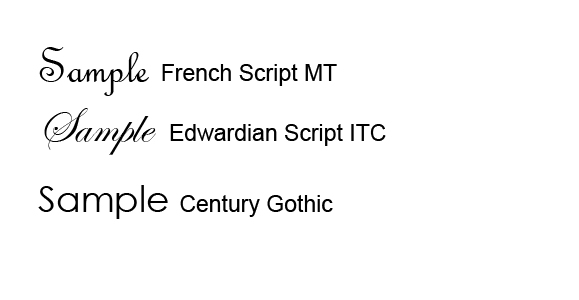
There are of course lots of other working fonts, so experiment yourself to find new interesting fonts!
But don't use fonts you've downloaded from the Internet since, obviously everybody on stardoll have not downloaded that font.
4. Use some shapes or symboles to decorate your presentation, make dividers between paragraphs using hearts♥, underscores_, minus signs-, stars* ... Change the colors and sizes of the fonts to make the presenatation more interesting.
5. Try writing in English, even though it's not your Native or first language. If you want a lot of text on your presentation, if you decide to write a lot about yourself, divide the presentation into different paragraphs to make it easier and more fun to read! Try not to use too much cyber language, write in English with correct grammar! It's easier to read and it makes you seem more intelligent and more mature.
6. Always save the document you edited your presentation in! That way you can always edit it further another time if you'd like, or use it as a pattern or template for future presentations!
7. Now to the most important part! When you're done editing your presentation, mark all of it and copy.
8. Open Mozilla Firefox, go to stardoll, log on to your account and click the "Edit presenation"-button at the bottom of your presentation. Paste the text into the editor. Do not use "Ctrl + V" To paste, Right or left click and choose paste instead! There, your presentation is now in the editor, save and go check it out!
WARNINGS!!!
* If there are odd codes on top of your presentation, copy your presentation again from the stadoll page (not from word), but do not copy the weird code part. Paste the presentation into the editor again, save and go to your page, the code should now have disappeared
* When you save your presentation, in the editor all the text will reset to looking 'normal', or well standard (black and arial font). You always have to edit your presentation in the word document and not in the editor, because when you save the presentation when It all has been reset by itself it will look exactly like in the editor! This is quite hard to explain, but if it happens to you, you'll see for yourself!
(EDIT)
This is the easier way of editing your presentation. I don't use this method anymore, I use HTML instead.
But that's a little trickier, I'll show you and explain it to you if you request it.
Good luck!
Contact me, AmyTheJater for any further questions!
And sorry for my English, hehe.